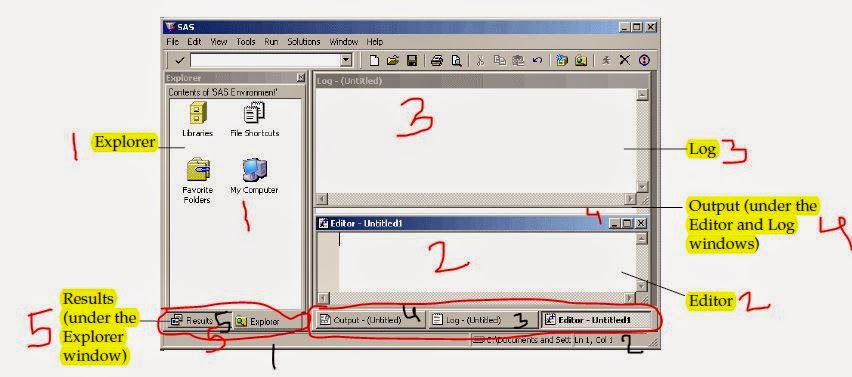What is SAS?
SAS is a statistical software package that allows the user to manipulate and analyze data in many different ways. Because of its capabilities, this software package is used in many disciplines (not just statistics!), including medical sciences,biological sciences, and social sciences.
The SAS Windows:
After you open SAS,There are Five basic SAS windows: the Results and Explorer windows, and three programming windows: Editor, Log, and Output.
Sometimes the windows are not immediately visible (for example, in the Windows operating environment, the Output window comes up behind the Editor and Log windows), but all these windows do exist in your SAS session.
The following figure shows the default view for a Microsoft Windows SAS session, with
pointers to the five main SAS windows
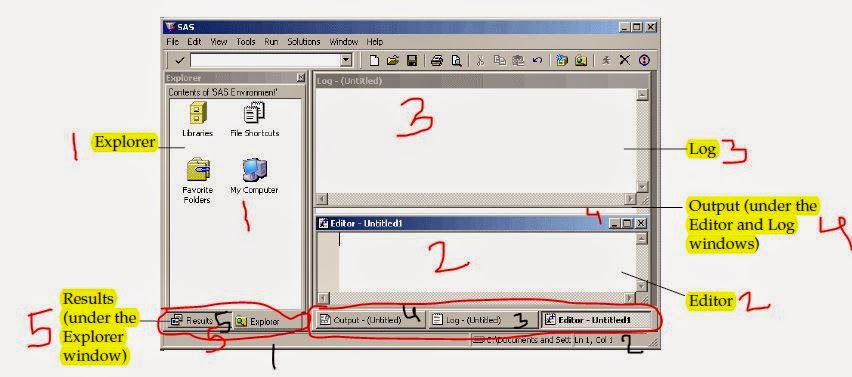 |
| Windows In The SAS Windowing Environment |
What is the priority order of SAS windows?
This is one of the frequently asking questions in the Interviews and SAS ,certification, exam.Now we can know what is the priority of SAS windows and Why they have such priority order.
1.The Explorer Window :
The Explorer window has the first priority in SAS windows ,why because in the Explorer window only store all our data and gives you easy access to your SAS files and libraries.
2. The Editor Window:
The Editor window has the second priority in SAS windows ,This window is a text editor. You can use it to type in, edit, and submit SAS programs as well as edit other text files such as raw data files. In Windows operating environments, the default editor is the Enhanced Editor. The Enhanced Editor is syntax sensitive and color codes your programs making it easier to read them and find mistakes.For other operating environments, the default editor is the Program Editor whose features vary with the version of SAS and operating environment.
3. The Log Window:
The Log window has the Third priority in SAS windows,in the Log window Every time you run a SAS job, SAS writes messages in your log. Many SAS programmers ignore the SAS log and go straight to the output. That’s understandable, but dangerous contains notes about your SAS session, and after you submit a SAS program, any notes, errors, or warnings associated with your program as well as the program statements themselves will appear in the Log window.
For good programing each and every time must check Log window after submits the SAS program.
4.The Output Window:
The Output window has the Fourth priority in SAS windows,After submitting your program in the SAS windowing environment, your results will go to the Output window If your program generates any printable results, then they will appear in the Output window.
5.The Results window:
The Result window has the Fifth priority in SAS windows,When you have a lot of output, the Results window can be very helpful. The Results window is like a table of contents of your output. It lists each procedure that produces output, and if you open, or expand, the procedure in the Results tree, you can see each part of the procedure output.